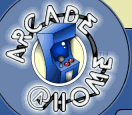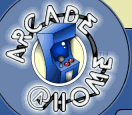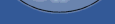
Breaking News 
 News Archives News Archives
 Submit News Submit News
 News Only News Only
 Mobile News Mobile News
 NewsBoy NewsBoy
ROM Files
Arcade Emus
 M.A.M.E. M.A.M.E.
Console Emus
 GameBoy Adv GameBoy Adv
 PlayStation 2 PlayStation 2
 PlayStation PlayStation
 Nintendo 64 Nintendo 64
 Dreamcast Dreamcast
Pinball Emus
Front-Ends
Cabinet Pics
Forums
Site Map
Site Links
Contact Us
362,371,812 Served
141 Users Online
|
 |
 |
Arcade@Home Q&A
|
[
Install |
Screen Shots |
Alternate Images |
Sound and Joystick |
Slow Scrolling |
Startup Speed |
Scan Lines |
ZIP Support |
Multiple ROM Dirs |
Hot Track/Check Box ]
 |
Installation Problems
|  | |
|---|
 |  |
Q:
When installing I get this error: "Setup cannot continue
because some system files are out of date." I click OK, reboot, and try
again but it gives me the same error. What's up with this crappy
Microsoft setup program?
A:
You probably have some system files set to read only and the
setup cannot update them. Exit to pure DOS and move to your
Windows\system directory and do a "attrib -r *.*" then try installing
again. Note: I've heard that you shouldn't do this if you're running
an early version of Win95. Another possibility is that you have a
command in your autoexec.bat file that reads something like:
"DEL C:WINDOWS\TEMP\*.*" This line should be deleted or remarked
because install programs need to use this temporary directory to store
files when they need to reboot to finish the install.
|  |  | |  |  |  | |
 |
No Screen Shots
|  | |
|---|
 |  |
Q:
Why can't I see any screen shots?
A:
Most likely, you're not pointing MAME and Arcade@Home in the
right directory. A few revisions back, MAME went with a new image
standard and also changed the default snap shot directory name and the
corresponding mame.cfg setting. To get things squared away, from within
Arcde@Home go into Preferences->File Locations. Just change the Screen
shots line to point to your screen shots directory. If you
still cannot see screen shots, try turning off Auto size screen shots in
the Preferences. If that works, convert your images to PNG format.
|  |  | |  |  |  | |
 |
No Alternate Screen Shots (Flyers or Cabinet Pictures)
|  | |
|---|
 |  |
Q:
Why can't I see any alternate screen shots?
A:
Basically, it's the same answer as above. Arcade@Home now
follows the MAME32 standard of looking for flyers in the flyers
directory. Do a Preferences->File Locations and change the
Flyers/cabinets line.
|  |  | |  |  |  | |
 |
Sound and/or Joystick Not Working
|  | |
|---|
 |  |
Q:
Why doesn't my sound card or joystick work?
A:
First, make sure you set the sound card and joystick settings
correctly in the front-end settings. If you're still having a problem,
it's a MAME issue. Arcade@Home only sends which sound card and
joystick you've selected to MAME, it does nothing else to configure
these devices. To prove this, hold down your shift key while you
press the play button, it will give you the command line being sent to
MAME. Type in this EXACT same command line in your MAME directory and
you should get the same result. Most likely you have a PCI sound card
which is difficult to get working in DOS programs like MAME. Or you
have a non-standard joystick like the Sidewinder or Gravis. In any
case, Arcade@Home cannot resolve this MAME compatibility issue.
|  |  | |
 |  |  | |
 |
Slow Scrolling
|  | |
|---|
 |  |
Q:
Why is it slow when scrolling through the detailed list?
A:
You have too many columns for the speed of your PC (BTW, this is a Windows
issue). To delete a column, just grab the title separator and drag it
till you can't see it anymore. Deleting several unused columns can
greatly speed up the detailed game list scroll speed. To restore the
column widths (and order) select "View->View Icons->Reset Columns to
Default". Another trick to to adjust the key repeat speed on your
system in Control Panel->Keyboard->Repeat Rate. If I set mine to about
3/4 maximum speed, things really seem to speed up. Slower machines
would be set lower, faster machines could be set higher.
|  |  | |
 |  |  | |
 |
Startup Speed
|  | |
|---|
 |  |
Q:
Is there anyway that I can speed up the startup?
A:
The startup process doesn't just search for installed games. It also
loads the data files and sorts them. The actual file search only takes
a second or two. The rest of the time spend is with the data files.
On my PII-400, it only takes 6.46 seconds to startup. Anyone can speed
things up by over 20% by deleting the catver.ini file. You will,
however, loose the category and version information. Deleting the
history.dat file will speed things up another 3-4%, but it's hardly
worth it. All other data files are required and cannot be deleted.
|  |  | |
 |  |  | |
 |
Scan Lines Not Working
|  | |
|---|
 |  |
Q:
Why is it when I turn on scan lines they don't display?
A:
This is due to one of two things. Either you need to delete your
mame.cfg file or set the resolution to a higher value like 640x480 or
800x600. You need to delete your mame.cfg file because there were
changes to the MAME code late in the v0.35 cycle. Changes in switch
names and default values both happened. A new mame.cfg file will be
built the next time you run MAME. You may need to edit this new
mame.cfg file to add back in any unique directory assignments.
|  |  | |
 |  |  | |
 |
Verify Listed ZIP File Integrity Disabled
|  | |
|---|
 |  |
Q:
Why is the Verify Listed ZIP File Integrity menu option disabled? Also,
why doesn't it look at my ZIPped screen shot file?
A:
The version of unzip32.dll that Arcade@Home located is not correct.
Since many programs use this library, it's very possible that an older
version is being found. Arcade@Home's full install comes with this
file and it's installed into the same directory as Arcade.exe. You're
looking for a version 5.40 or newer.
|  |  | |
 |  |  | |
 |
Multiple ROM Directory Support
|  | |
|---|
 |  |
Q:
When is Arcade@Home going to support multiple ROM directories?
A:
It does already and has for about a year. In Preferences under File
Locations change the ROM Directories line. For multiple directories,
just separate each with the ";" symbol. After this is done, both
Arcade@Home and MAME will be able to find your ROMs.
|  |  | |
 |  |  | |
 |
Hot Tracking & Check Boxes
|  | |
|---|
 |  |
Q:
Why is hot tracking turned off, yet it still hot tracks? Also, why
does every game show a check box next to the icon?
A:
You have an out of date comctl32.dll file. You need to
download
and install a new version.
|  |  | |
 |  |  | |
|

|