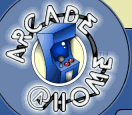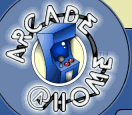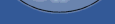
Breaking News 
 News Archives News Archives
 Submit News Submit News
 News Only News Only
 Mobile News Mobile News
 NewsBoy NewsBoy
ROM Files
Arcade Emus
 M.A.M.E. M.A.M.E.
Console Emus
 GameBoy Adv GameBoy Adv
 PlayStation 2 PlayStation 2
 PlayStation PlayStation
 Nintendo 64 Nintendo 64
 Dreamcast Dreamcast
Pinball Emus
Front-Ends
Cabinet Pics
Forums
Site Map
Site Links
Contact Us
362,370,447 Served
142 Users Online
|
 |
 |  |  |  E-mail Arcade@Home Rules
E-mail Arcade@Home Rules
|  Home Home |  Use this page to answer questions before sending us an e-mail. Please review before sending.
Use this page to answer questions before sending us an e-mail. Please review before sending.
|  |
ROMs:
All ROMs or XOR tables provided on this site are either freeware,
public domain, shareware, or otherwise freely distributeable.
Under no circumstances will you find ROMs or images here that are
not freely distributeable. If for some reason you notice an image
that shouldn't be here, please contact us for a prompt removal.
Please don't e-mail me about problems with ROMs or where to
locate them. I can do nothing to fix them and have no idea where
you can get copyrighted ROMs. For free public domain ROMs, you
can try our ROM Section.
Joining a top site list:
Don't e-mail me about joining your top site list. I'm not
interested in joining so your e-mail will be ignored.
Link exchange:
I have a page of sites that I feel are worth visiting. I only add
links when I find a site that I think should be listed. I don't
add links from e-mails.
Problems or questions with MAME:
I didn't write MAME, therefore don't have the ability to correct
problems nor answers questions about it. Try to get your
questions answered by reading the
MAME FAQ.
Problems with other emulators:
I don't write these emulators. I also don't even use many
of them. Therefore, I can't really address any questions about
them. Please contact the emulation authors for assistance.
Getting Arcade@Home to run:
These questions should be asked in the Arcade@Home forums
Before doing so, please review the following step by step
instructions:
- Download the latest DOS version of M.A.M.E. (not the Windows version!)
- Download the latest version of Arcade@Home (complete install!)
- Extract M.A.M.E. using WinZip to your C:\MAME directory.
- If the M.A.M.E. executable isn't named MAME.EXE, rename it.
- Run the Arcade@Home setup executable and tell it to install into C:\MAME.
- Download the desired games and place in your C:\MAME\ROMS directory (don't decompress).
- From the Start menu, run Arcade@Home and select a game you downloaded.
- If you're running an OS that requires you to run the Windows version of MAME, make sure you name it MAME.EXE and change your game settings to "None".
If you still cannot get it to work, try visiting the
MAME FAQ or
if you are having a problem with Arcade@Home, try reviewing the
Arcade@Home Q&A page.
Arcade@Home doesn't list certain games:
this is caused by one of two reasons. First, when a new version of MAME
is released, you need to tell Arcade@Home to search for new MAME
supported games. To do this, on the Tools menu select "Search for New
Games". Secondly, some games have two names. For example,
"Pulstar 2" is also called "Blazing Star". Arcade@Home always names
the games the same way MAME does.
Game "x" doesn't work:
Before sending an e-mail for this type of question, make sure you're
running the Arcade@Home front-end, you have selected "Game Help", and
have read all notes on the game. If the game says "Playable: No" it's
just that. Make sure you read *ALL* the notes because many times it
says that a particular game isn't playable, but the clone version is.
Where can I find game "x"?
If it's not emulated by M.A.M.E. or Retrocade, I don't know if it's
emulated or available at all. To review the emulated games, go to the
following pages:
M.A.M.E. games w/screen shots &
Retrocade games.
After reading all above:
If you have read through this page and you feel your question,
suggestion, or whatever is worthy of a reply, please
e-mail me.
If you don't get a reply, please review this page again because your
question is answered here.
|  |
|

|